 ,
,

 Oswald – Templates Smart UI Kit的设计是为了帮助你明确和清晰地传递你未来的应用程序UI的信息,现代,优雅,但灵活,我们为你准备了一个强大的黑暗和光明模式的时尚系统,将与你正在工作的任何项目完美配合。 下载示例:https://www.behance.net/gallery/95391639/Free-Download-App-Oswald-Templates-Smart-UI**** 特点 26个流行的内容类别 455个屏幕,在每个iPhone上都很完美 1000多种可能的组合 为iOS 13做好准备 UI智能元素 深色和浅色模式 为Sketch、Figma和Adobe XD等工具准备的流行元素 风格指南 符号的最佳实践 文本样式 免费的苹果字体 矢量形状 易于查找 良好的组织和分层 包括的内容 450多个屏幕和惊人设计的组件和UI块被命名并分组为26个最流行的类别。 两个草图文件(深色和浅色模式)。 两个Figma文件 (深色和浅色模式) 两个Adobe XD文件 (深色和浅色模式) 一个文档 01 – 开始 02 – 签名 03 – 演练 04 – 饲料 05 – 活动 06 – 简介 07 – 帖子 08 – 聊天 09 – 联系人 10 – 搜索 11 – 列表 12 – 设置 13 – 创建 14 – 目录 15 – 发现 16 – 产品卡 17 – 购物卡 18 – 结帐 19 – 过滤器 20 – 导航 21 – 地图 22 – 关于 23 – 弹出窗口 24 – 照片 25 – 媒体 26 – 图表 CREDIT Unsplash ( https://unsplash.com ) – 图片 Shutterstock ( https://www.shutterstock.com ) – 图片 Apple Fonts (https://developer.apple.com/design/) – 字体 Icons8 (https://icons8.com) – 图标 !! 请注意。所有的图片只是用于预览的目的。他们不是模板的一部分,不包括在最终购买的文件中。完整的源文件在文档中。
Oswald – Templates Smart UI Kit的设计是为了帮助你明确和清晰地传递你未来的应用程序UI的信息,现代,优雅,但灵活,我们为你准备了一个强大的黑暗和光明模式的时尚系统,将与你正在工作的任何项目完美配合。 下载示例:https://www.behance.net/gallery/95391639/Free-Download-App-Oswald-Templates-Smart-UI**** 特点 26个流行的内容类别 455个屏幕,在每个iPhone上都很完美 1000多种可能的组合 为iOS 13做好准备 UI智能元素 深色和浅色模式 为Sketch、Figma和Adobe XD等工具准备的流行元素 风格指南 符号的最佳实践 文本样式 免费的苹果字体 矢量形状 易于查找 良好的组织和分层 包括的内容 450多个屏幕和惊人设计的组件和UI块被命名并分组为26个最流行的类别。 两个草图文件(深色和浅色模式)。 两个Figma文件 (深色和浅色模式) 两个Adobe XD文件 (深色和浅色模式) 一个文档 01 – 开始 02 – 签名 03 – 演练 04 – 饲料 05 – 活动 06 – 简介 07 – 帖子 08 – 聊天 09 – 联系人 10 – 搜索 11 – 列表 12 – 设置 13 – 创建 14 – 目录 15 – 发现 16 – 产品卡 17 – 购物卡 18 – 结帐 19 – 过滤器 20 – 导航 21 – 地图 22 – 关于 23 – 弹出窗口 24 – 照片 25 – 媒体 26 – 图表 CREDIT Unsplash ( https://unsplash.com ) – 图片 Shutterstock ( https://www.shutterstock.com ) – 图片 Apple Fonts (https://developer.apple.com/design/) – 字体 Icons8 (https://icons8.com) – 图标 !! 请注意。所有的图片只是用于预览的目的。他们不是模板的一部分,不包括在最终购买的文件中。完整的源文件在文档中。
Oswald – Templates Smart UI Kit is designed to help you deliver the message of your future app UI clearly and distinctly, modern, classy, but flexible we prepared for you a strong Dark & Light mode stylish system that will work perfectly with whatever project you’re working. Download example: https://www.behance.net/gallery/95391639/Free-Download-App-Oswald-Templates-Smart-UI*** FEATURES 26 popular content categories 455 Screens all perfect on every iPhone 1000+ possible combinations Ready for iOS 13 UI Smart Elements Dark and Light mode Ready popular for tools Sketch, Figma & Adobe XD Styleguide Symbols Best Practice Text styles Apple Fonts free Vector Shapes Easy To Find Well organization & Layer WHAT’S INCLUDED 450+ screen and amazing designed components and UI blocks named and grouped into 26 most popular categories. Two Sketch File (Dark & Light mode) Two Figma File (Dark & Light mode) Two Adobe XD File (Dark & Light mode) One Documentation 01 – Start 02 – Signups 03 – Walkthrough 04 – Feed 05 – Activity 06 – Profiles 07 – Posts 08 – Chats 09 – Contacts 10 – Search 11 – Lists 12 – Settings 13 – Create 14 – Catalog 15 – Discover 16 – Product Card 17 – Shopping Card 18 – Checkout 19 – Filters 20 – Navigation 21 – Maps 22 – About 23 – Popovers 24 – Photos 25 – Media 26 – Charts CREDIT Unsplash ( https://unsplash.com ) – Images Shutterstock (https://www.shutterstock.com) – Images Apple Fonts (https://developer.apple.com/design/) – Fonts Icons8 (https://icons8.com) – Icon !! Please Note: All images are just used for Preview Purpose Only. They are not part of the template and NOT included in the final purchase files. Complete source files in Documentation.


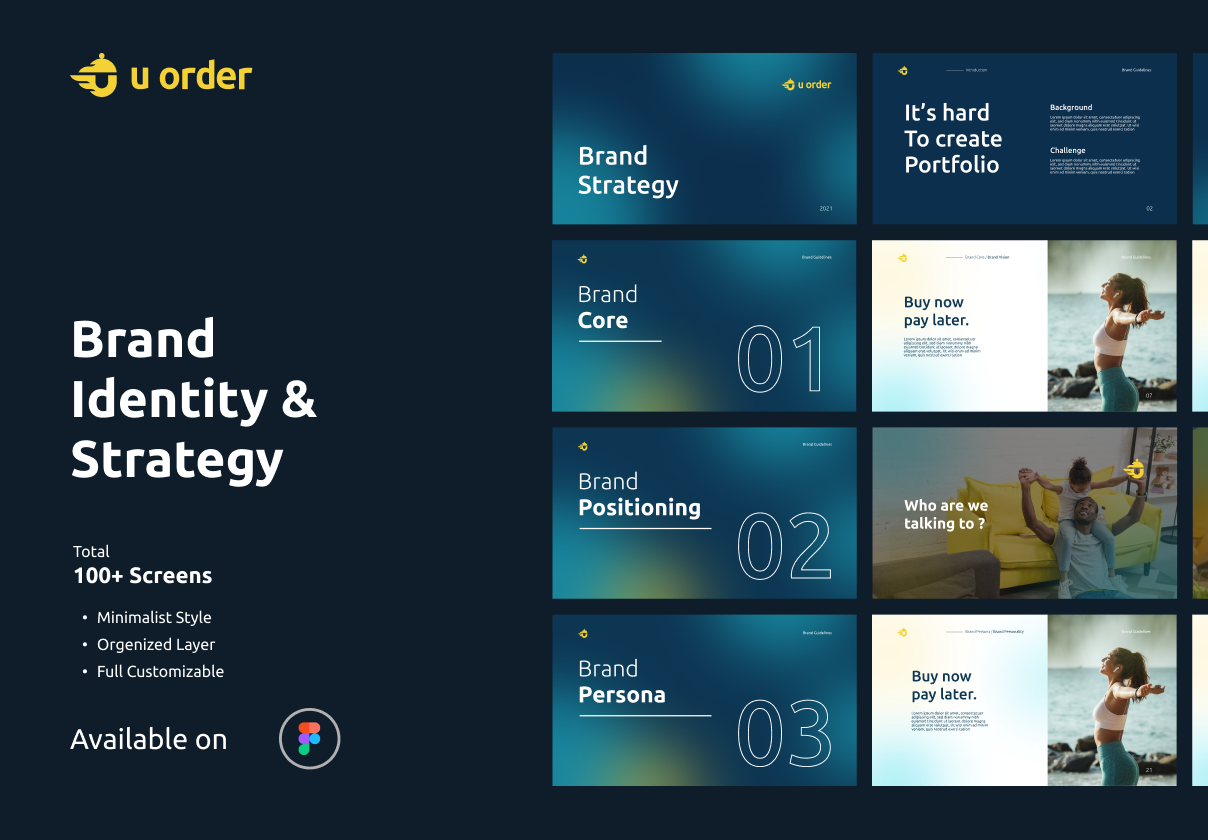
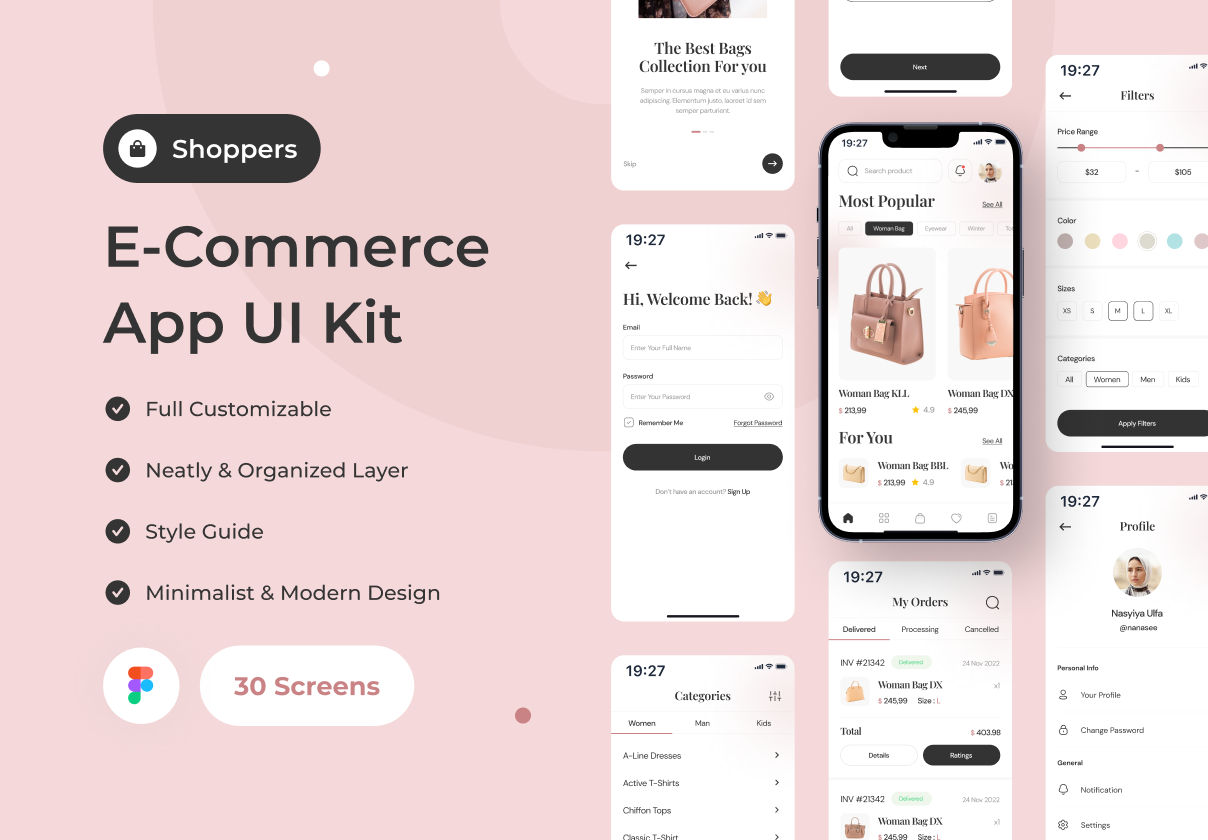
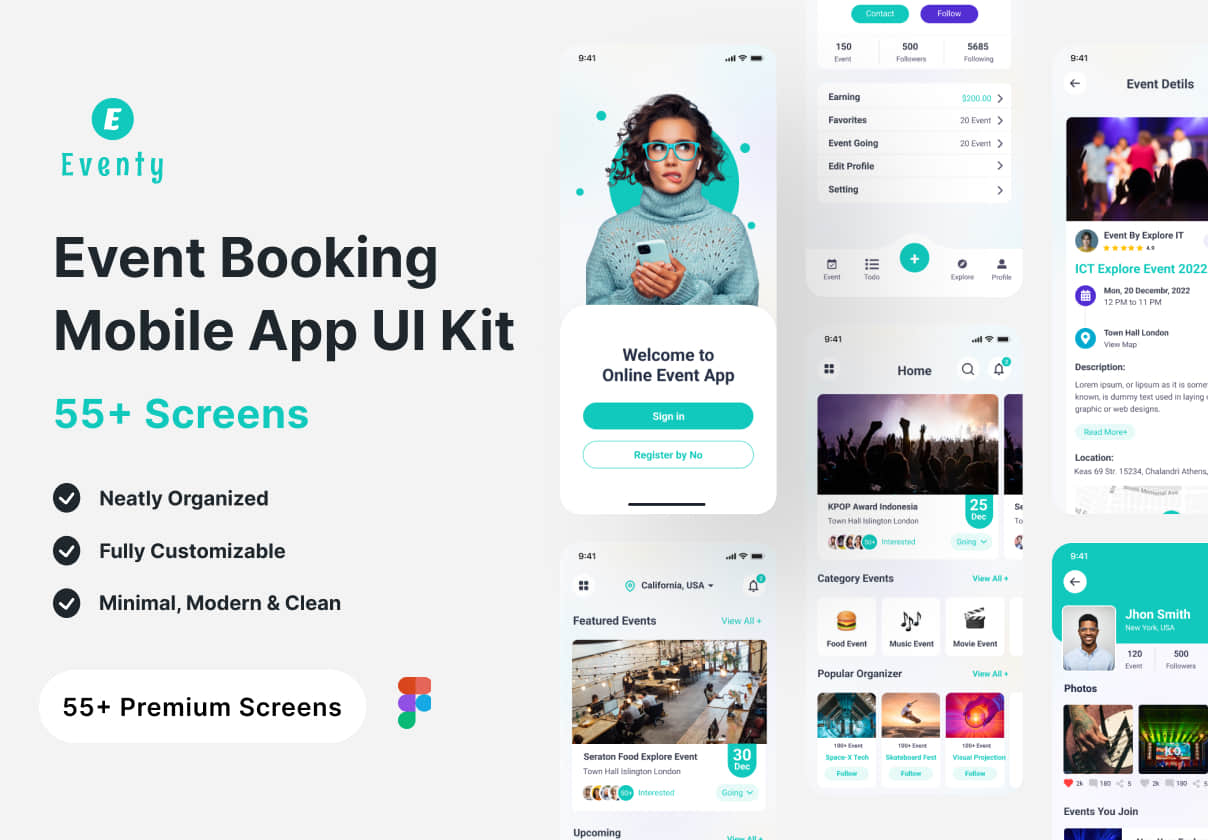



评论0